

Audio Remote Control Switch Operation
The audio remote control switch is on the left side of the steering wheel. You can operate basic audio functions, pick up/hang up the phone, or activate voice control using the switch.
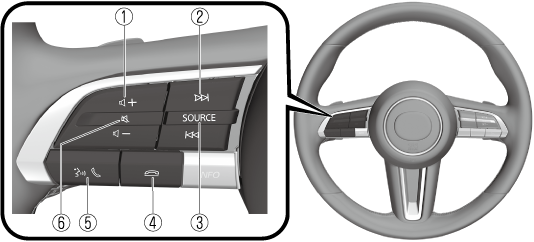
The shape of the switches may differ depending on the specifications.
|
No. |
Item |
Explanation |
|---|---|---|
|
1 |
 |
Volume adjustment button: Press the (+) or (-) button to adjust the volume. If you adjust the volume during voice guidance, the volume of the voice guidance will change. If you adjust the volume during a hands-free call, the conversation volume will change. |
 |
||
|
2 |
 (SEEK UP) |
Seek Switch: Selecting a radio station Radio stations saved to your Favorites can be selected by pressing the seek switch while listening to FM/AM radio. The station will change to the previous or next favorite station each time you press the seek switch. If you want to manually tune to the next available station before or after the currently selected station, press and hold the seek switch until it beeps and the tuner will select the next available station.
Playback Control Music and video files can be cued when listening to stored content via USB, Bluetooth®, and SiriusXM®, audio, or video. Slide the volume knob right to skip to the next track or slide it to the left to go back to the previous track. You can also slide and hold the volume knob to fast forward or rewind the track. |
 (SEEK DOWN) |
||
|
3 |
SOURCE |
SOURCE button: The audio source can be switched each time the button is pressed. In addition, when the button is pressed and held, the current audio source is muted and the audio source selection screen is displayed.
(During Apple CarPlay™ or Android Auto™ playback) Press and hold the SOURCE button to mute the current audio source. |
|
4 |
 |
Hang-up button: (During a call) Press the button to end the call.
(While receiving a call) Press the button to refuse a call. |
|
5 |
 |
Talk/Pick-up button: (While receiving a call) Press the button to answer the call. |
|
6 |
 |
Mute button: Press the button to mute. Press it again to cancel the mute.
If you press the mute button to mute an audio source which can be paused, such as Apple CarPlay™, USB audio, or Bluetooth® audio, while it is playing, the song playback pauses. Press the mute button again to cancel the mute and the pause at the same time. |


