Dashboard Illumination
Rotate the knob to adjust the brightness of the instrument cluster and other illuminations in the dashboard.
-
The brightness of dashboard illuminations can be adjusted when the headlights and Parking lights are turned on.
-
When the dashboard illumination brightness cannot be adjusted any more, a beep sound will be heard.


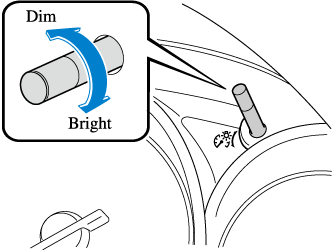
Canceling the illumination dimmer
When the headlight switch is in the  or
or  position, the illumination of the instrument cluster dims.
position, the illumination of the instrument cluster dims.
When driving on snowy or foggy roads, or in other situations when the instrument cluster's visibility is reduced due to glare from surrounding brightness, cancel the illumination dimmer and increase the illumination intensity.
To cancel the illumination dimmer, rotate the knob clockwise fully. You will hear a beep sound and the illumination dimmer will be canceled.
-
This symbol (
 ) indicates the knob to adjust the brightness of the dashboard illumination.
) indicates the knob to adjust the brightness of the dashboard illumination. -
If the dashboard illumination knob is kept at the illumination dimmer cancel position, the instrument cluster will not dim when the headlight switch is turned to the
 or
or  position again. Rotate the dashboard illumination knob counterclockwise to activate the illumination dimmer.
position again. Rotate the dashboard illumination knob counterclockwise to activate the illumination dimmer.




 Read this first
Read this first
















